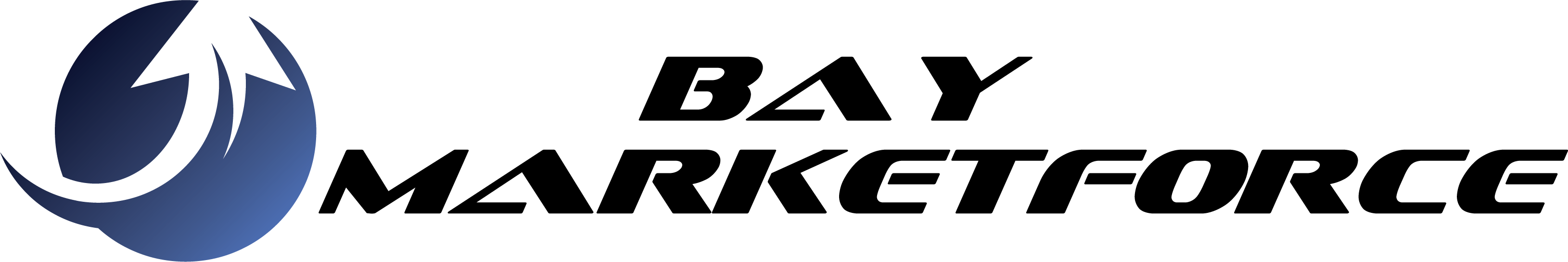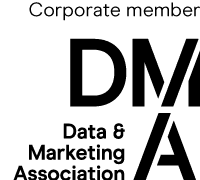You’re planning on refreshing your company website. You’re already aware of the benefits it’ll bring your business and how it can boost your online conversions; however, if you’re going to put all that effort into updating your website, you want to make sure it is being delivered to your target audience. That’s why an SEO refresh an essential part of this process, allowing you to establish a strong presence online.
A website refresh should address various things such as overall user experience; lack of content; design features; and so on. To achieve the best results, there are some things you need to know about SEO first.
Why is an SEO website refresh important?
There are a whole host of reasons why updating your SEO during a website refresh should be a priority, but here are the three most important reasons:
- To drive organic search content to your site – to put it simply, what is the point in developing a new site if nobody is going to see it? A lot of valuable time, energy and budget can go into a website build; the last thing you want is for your audience not to be viewing it. Ensuring your SEO is implemented correctly across your new site will help you rank for those relevant keywords that your audience is searching for.
- To attract the right audience to your site – if your keywords are outdated or irrelevant, you could be attracting the wrong audience to your website. This can decrease engagement time and boost bounce rates, that can damage your search engine ranking.
- To make your website work harder – your website is your online shop window. Making sure your site is working hard to rank in a multitude of SERP features will increase your visibility across search engines.
What should you consider when updating your SEO?
- Updated keywords – A natural part of your website refresh will include updating and adding to your existing content; when doing this, think about the key search terms users may use when looking for your services and/or products. Ensure these keywords are implemented on relevant pages to help boost your SEO ranking.
- Meta data – As you’re reviewing the keywords selected for each page, make sure you review the page’s meta data. Your keyword should feature in the title and meta description. This will allow search engines to identify the key topic and rank you for relevant search terms.
- Broken links – Make sure you’ve identified all broken links and fixed or replaced them. Throughout this process it’s also worth checking whether any old backlinks can be updated to direct viewers to new, relevant content.
- Lack of content – You need to include plenty of content on your site that’s relevant and valuable. Try to include at least 300 words on each page and make sure that you’re covering the right topics.
- Bounce rate – You can measure your bounce rate by using Google Analytics. This will allow you to understand how long your visitors are staying on your site and how many are leaving without going any further.
What process should you follow for an SEO refresh?
Step 1: Find out what’s currently working (and what’s not)
The first thing you need to do is find out what’s currently working on your website and what’s not. This will allow you to identify the areas that need to be improved and make changes accordingly. The easiest way to do this is by using tools such as Google Search Console, Google Analytics and SEMrush.
Google Search Console – This is a free tool that allows you to monitor your site’s performance. It will let you know if there are any issues with your site. This will also help you identify any broken links or pages that need updating.
Google Analytics – This will give you a better understanding of where your traffic is coming from and what section of your website is performing best.
SEMrush – This tool will allow you to understand how your current websites SEO is performing. There is a free version of the tool that allows you check which keywords you are currently ranking for, which pages these keywords currently rank for, whether you are experiencing any SEO cannibalisation and much more.
Step 2: Determine your SEO strategy moving forward
After you’ve found out what’s currently working, you need to start determining your strategy moving forward. Here are some things you should keep in mind:
- Who is your target audience? Knowing your target audience and how they like to search will help you in defining relevant keywords.
- What design features can you use to help boost your SEO? H tags are a great place to start when making sure you’re giving search engines every chance to rank your content. Including relevant keywords in H1, H2 and H3 tags shows search engines this is a key topic within your page. Looking at whether you can include question-based subheadings will increase your chances of ranking in ‘People Also Asked’.
- How can SEO inform your content plan? Content such as blogs, press releases, landing pages etc, can offer a multitude of opportunities for SEO. If you’re trying to target keywords that are highly specific, but they don’t work for any of your key pages, a landing page or blog post can be a great option. Within landing pages and blog posts you can also create great backlink opportunities. Securing high quality backlinks from external sources is the holy grail when it comes to SEO – producing high quality press releases can help secure these.
- How can your images help boost SEO? Ensuring your file name contains relevant keywords will help search engines understand what’s in the image. When people search, they often look at image-based results; if your file name includes the correct keywords you will start to rank here. Image alt tag should be used to describe what is in the image for accessibility benefits. However, the alt tag is also used by search engines to find relevant visual content; including your keywords here is a must.
Step 3: Implement your SEO strategy
Now you’ve determined your strategy, it’s time to carry out the relevant updates.
- Implement your SEO strategy – For every page on your website, you need to make sure your SEO strategy has been implemented. Are all your headings and subheading tagged correctly? Do all your images have relevant files names and alt tags? Are all your meta descriptions up to date? Are you linking to key content within your blog posts? Do your backlinks have descriptive text?
- Create new content – You don’t have to completely re-write your entire website, but you should make sure the content on each page is updated based on your selected keywords.
- Create new landing pages – If you’re targeting multiple audiences or trying to rank for highly specific keywords, it may be worth developing landing pages. These can also be linked to in blog posts and across your website.
Step 4: Review the impact and continue to develop
Finally, it’s time to review the impact of the changes you have made. Utilising the same tools as before; Google Search Console, Google Analytics and SEMrush, you can review how the changes you’ve made have affected your SEO rankings. When carrying out a full SEO overhaul and refresh, it can take time to implement all the necessary changes so it’s a good idea to monitor your site throughout the process. It can also take a while for SEO to have an impact. Monitor how your site performs over the coming months and make changes to your ongoing strategy.
Your website should never be ‘finished’, just as things constantly change within your business, so should your website. This means that SEO will need to be updated regularly.
Opinion piece by Becca Duckering – Digital Marketing Manager at Air Marketing